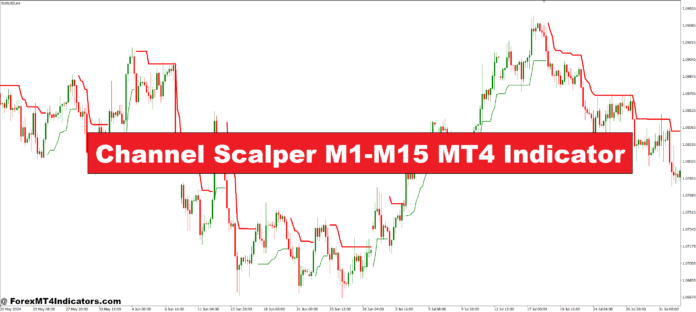Channel Scalper M1-M15 MT4 Indicator
October 5, 2025 by Admin
Filed under Forex Tips
The Channel Scalper M1-M15 MT4 Indicator is built specifically for short-term chart traders. It creates a dynamic channel around price action, highlighting potential buy and sell zones. When the price touches the upper or lower band, the indicator signals possible reversals or trend continuations. Scalpers can then decide whether to enter trades based on market momentum. Since it works best on M1 to M15 charts, it provides multiple opportunities within a trading session, making it ideal for active traders who prefer quick profits.
Why Scalpers Use This Indicator
Scalping is about speed, accuracy, and discipline. The Channel Scalper removes much of the guesswork by showing clear zones where price is likely to react. Traders no longer need to spend hours drawing manual channels or guessing where support and resistance might be. Instead, they get a visual guide that reacts in real time. This not only saves time but also reduces stress, allowing them to focus on execution rather than analysis.
Best Practices for Trading
To get the most out of the Channel Scalper M1-M15 Indicator, traders often combine it with basic risk management. For example, setting tight stop-loss levels ensures small losses if the market moves unexpectedly. Many also pair the indicator with momentum tools like RSI or MACD for confirmation. By doing so, they avoid false signals and improve accuracy. Traders should also remember that scalping works best during high-volume sessions, such as the London or New York overlap, when price movement is more active.
How to Trade with Channel Scalper M1-M15 MT4 Indicator
Buy Entry
- Wait for the price to touch or move near the lower channel line.
- Look for a bullish signal (green arrow, bullish candle, or upward rejection).
- Confirm momentum with another indicator (e.g., RSI above 30 or MACD crossing upward).
- Enter a buy trade once the candle closes above the lower band.
- Place a stop-loss just below the recent swing low.
- Take profit near the upper channel line or use a trailing stop for extended moves.
Sell Entry
- Wait for the price to touch or move near the upper channel line.
- Look for a bearish signal (red arrow, bearish candle, or downward rejection).
- Confirm momentum with another indicator (e.g., RSI below 70 or MACD crossing downward).
- Enter a sell trade once the candle closes below the upper band.
- Place a stop-loss just above the recent swing high.
- Take profit near the lower channel line or trail profits for longer moves.
Conclusion
The Channel Scalper M1-M15 MT4 Indicator offers a practical solution for traders who want to succeed in fast-moving markets. By providing clear buy and sell zones, it makes scalping more structured and less stressful. While no tool guarantees profits, this indicator can help traders improve their timing, reduce guesswork, and take advantage of quick market movements. For anyone serious about short-term trading, it’s a helpful addition to their strategy.
Recommended MT4/MT5 Broker
XM Broker
- Free $50 To Start Trading Instantly! (Withdraw-able Profit)
- Deposit Bonus up to $5,000
- Unlimited Loyalty Program
- Award Winning Forex Broker
- Additional Exclusive Bonuses Throughout The Year
- Exclusive 90% VIP Cash Rebates for all Trades!
Already an XM client but missing out on cashback? Open New Real Account and Enter this Partner Code: VIP90